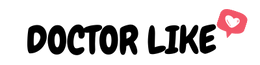People tend to use social media as a way to entertain themselves and connect with their friends.
However, they are not aware of the benefits that these platforms can bring to their professional life.
Most people are unaware of the professional importance of creating an Instagram Reel.
However, it is not without reason that all entrepreneurs who want to make a difference around the world use this platform to promote their products and services.
It is important to know how to create your own Instagram Reel in order to make the most of this great opportunity.
In this article, we will tell you what an Instagram Reel is and how to create it. Thus, you will have a better understanding of this cool feature of Instagram.

What is an Instagram Reel?
A Real Instagram is a new Instagram feature that allows users to share stories in short videos.
Instagram's Reel is a new trend the company is using to compete with the TikTok app.
Therefore, Instagram influencers use Instagram Reel to produce and post attention-grabbing content.
But what encourages you to try your luck with the Reel Instagram?
Indeed, there are several reasons why opting for an Instagram Reel:
- Audio: The music library offered by Instagram for the Reels has several original tracks. But also, you can use your own audio content.
- Augmented reality (AR) effects: Instagram offers several filters for Reels that follow trends and user needs.
- Simple operation via your smartphone: Instagram offers a quick and very simple creation process. You can create your own Instagram Reel in just seconds.
- The possibility of mixing several videos to create your Reel Instagram.
How Long Does an Instagram Reel Last?
For a personal account, an Instagram Reel has a maximum duration of 30 seconds and a minimum duration of 15 seconds.
However, for an Instagram Professional account, the Instagram Reel lasts between 15 and 60 seconds.
So the duration depends on your goal.
If you want your Instagram Reel to have more impact, choose a duration of 60 seconds.
Otherwise, 30 seconds will be more than enough.
18 Steps to Create and Publish Your Instagram Reels
In order to create your outstanding Instagram Reel, you can follow the 18 steps below.
1. Save Or Download Your Reel Video:
Indeed, there are two ways to create an Instagram Reel. The first is to upload an existing video and the second is to record your own video for the Reel.
- You can go to your profile and press the (+) button and then choose Reel.

- You can swipe right from the home screen to access the camera.

If you prefer to use a Reel that has already been created, then just search your library and download the video with a single click.
If, on the other hand, you want to create your own Instagram Reel, you can start recording your video.
2. Schedule A Timer
If you opt for video recording, it is important to program a timer.
This will allow you not to be too long and to avoid untimely cuts.
If you're posting a Reel on Instagram, make sure the length doesn't exceed 60 seconds if you have a business account or 30 seconds if you have a regular account.
This will give users enough space to discover your Reel without having to scroll too far.
3. Add Music to Your Reels
Instagram's library gives you the ability to add music to your Reels.
Instagram lists popular songs that are available on platforms like Spotify and Apple Music, which usually means it's pretty easy for creators to find a suitable track.
Also you can use your own music if you want.
If you choose to create your own soundtrack, make sure the tracks match the mood and tone you're trying to create with your Instagram Reel.
4. Adjust The Music You Chose
It is necessary to adjust the music to the length of your Instagram Reel and also to your needs.
If, for example, you are not 100% satisfied with the song, you can modify the music by adding sound effects, or even by changing the tempo.
It's also important to choose music that matches the atmosphere you want to create.
5. Set Your Reel Speed:
The speed of your Instagram Reel depends on your goal. So, speeding up or slowing down your Reel Instagram in order to produce a better experience is a choice you have to make.
In order to manipulate the speed, Instagram offers you the following speeds
- .3x: to slow down your Reel Instagram.
- .5x: to slow down your Reel Instagram.
- 1x: The default speed of your Reel Instagram.
- 2x: to speed up the pace of your Instagram Reel.
- 3x: to speed up the pace of your Instagram Reel.
- 4x: to speed up the pace of your Instagram Reel.
6. Add Effect to Your Video
Instagram offers several augmented reality effects to add to your videos.
These effects offer added value to your content and allow it to be distinguished from others.
It's important to choose the most appropriate effect for your content to create a rich and engaging visual experience.
To add an effect, just choose from the effects around the record button for the camera.

7. Use The Retouch Feature
This function helps to soften facial features, remove blemishes and enhance luminosity. It is also useful for adjusting the colors according to your tastes.
It is possible to modify the light intensity, color saturation and contrast.
These adjustments can be made manually or automatically using the “Optimize” option.
When you use this option, Instagram analyzes your photo and chooses the settings that work best.
8. Change Instagram Reel Duration:
Once your video is imported, you can change the video duration of your Instagram Reel.
You must, however, be careful not to exceed the time limit of 30 seconds or 60 seconds in the case of a professional account.
Another very important point is to give a feeling of fluidity to your Reel Instagram.
Your Reel Instagram must always follow a certain logic, finally, that's what we advise you!
That's why you have to make sure to change the duration of each of the photos or videos you have selected and cut them at the best time so as not to annoy subscribers.
9. Align Your Video:
In order to create a smooth transition between the videos you have imported, line them up.
To do this, press the "align" button at the top right of the screen.
It's important to choose a consistent alignment between all the videos you use.
In this way, it will be possible to apply a personalized watermark or even apply special effects before publishing your Instagram Reel.
10. Insert A GIF Or Emojis
Now that your Reel is ready, you can use GIFs and emoticons for an interesting effect.
Adding a GIF or emoji to your Instagram Reel can be a fun way to tell a story.
Fortunately, Instagram offers a variety of GIFs and emoticons that you can use for free.

11. Insert Text
Inserting text into your Instagram Reel is an important step. It is recommended to include text that describes what viewers see and feel.
This will allow people to better understand your reality and your story.
Here below are several ways to add text in an Instagram Reel:
- Add text as a hashtag.
- Add text as description.
- Add text as subtitles to better guide your subscribers.
12. Use The Brush Tool
To add text to your Instagram Reel, you can also use the Brush tool.
It gives an artistic effect to your Instagram Reel and you can even use different colors and sizes.
13. Choose A Cover Photo For Your Instagram Reel
Choosing the cover photo is very important because it's the first thing people will see when they open your profile.
The cover photo should be attractive, it will draw people's attention to the content as a call to action.
Taking the example of Khaby lame. It can be noticed that the covers of his Reels intrigue subscribers to open them.

14. Preview Your Reel
Before posting your Instagram Reel to your Feed, you should preview your Instagram Reel first to check that all things are exactly where they should be.
Take a final look at the transitions, sound effects, and texts to make sure they match the spirit of your Instagram Reel.
15. Insert Your Reel Description And Hashtags
As with any other video, the description is very important, so insert it well.
The description must:
- Be short.
- Carry a strong message.
- Full of keywords.
- Include hashtags.
As a result, you can optionally add the hashtags of the platform to attract more views to your Reel Instagram.
16. Post Your Instagram Reel Video
Now that your Instagram Reel is ready, it's time to publish it and get a good audience for your video.
All you have to do is confirm the post and it's there on your profile.
17. Save Your Reel As Drafts
If for some reason you didn't have time to finish preparing your Instagram Reel, you can always save your Reel as a draft if you thought of something special you'd like to include.
Your draft will remain in the Reels list, but will not be posted to Instagram until the final Reel is posted.
18. You Can Delete Your Unwanted Instagram Reels
Why include this step in creating Instagram Reels?
Indeed, the answer is simple.
Instagram Reels are added directly to your profile.
Sometimes you post Reels just to boost your Instagram visibility and that's why you leave them on your Feed.
So, when you no longer need these videos, you can simply delete them in one or two clicks from your Feed.
But, they will remain in the Reels section.
It is very important to note that the number of views and followers you have on Instagram will greatly influence your future success.
Therefore, always consider increasing the number of followers of your Instagram account to ensure more views for your Instagram Reels.
If you feel your account needs a boost, Doctor-Like offers you several services to increase the number of followers or to have more views for your Reels.

The Difference Between TikTok And The Concept Of Instagram Reels
Reels on Instagram are inspired by TikTok.
This implies, that the Reels on both platforms work almost the same way and are assumed equally by the users.
So, the success of your Reel on Instagram depends on the same factors as on TikTok:
- The people who follow you.
- Your location.
- The type of your content
- Hashtags
Conclusion:
Throughout the article, we have clearly seen the advantages of using Instagram Reels rather than traditional static videos.
It's become clear that creating Reels on Instagram requires a bit of attention to detail in order to succeed.
For this, we have offered you 18 steps to create your Instagram Reels with certainty of success.
Now it's up to you whether to create an Instagram Reel or not!