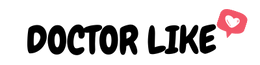Instagram is the number one video social network, but there are still a lot of users who haven't figured out how to use this feature.
Suddenly, there is a growing number of Instagram users who are looking for advice on how to create their own videos and what video format to use on Instagram.
Many of these users are discouraged by the whole process, and they need clear information to help them get started.
Admittedly, there is more than one video format on Instagram and each format has its pros and cons.
Here's a comprehensive list of everything you can do to optimize your Instagram video content.
You will also find some additional tips if you want to go further!

Which Instagram Video Format Should You Use?
Instagram video format is the type of video file you upload to Instagram for posting.
It's true that Instagram accepts more than one video format, but still there are Instagram video formats that are more popular than others.
So, the most popular video format on Instagram is:
MP4 Format:
MP4 video format is the most popular format on Instagram.
So the file you download must have the following characteristics:
- H.264 codec.
- An AAC audio format.
- A frame rate of 30 fp (frames per second).
- Instagram video size should not exceed 1080px wide.
- Instagram video file size should not exceed 4GB.
- The video must not exceed 60 minutes.
The reason behind this video format on Instagram is that majority of users use their smartphones to make their videos.

The Instagram Video Format To Use For NewsFeed:
- Video length: 3 to 60 seconds.
- Video orientation: Vertical, horizontal or square.
- Video quality: high
The video format used for the Instagram feed is the classic and original Instagram video format.
The ideal video length is around three seconds to a maximum of one minute for the Instagram NewsFeeds video format.
The video should not have a specific orientation or maximum size. We can notice that the orientation of the video can be vertical, horizontal or square.
Regardless of the format of the Instagram video to be used on the feed, the quality of the video (graphics and editing) must be optimal to attract the attention of users.

The Instagram Video Format To Use For Your Live Videos:
- Video length: up to 60 minutes
- Video Orientation: Vertical
- Video quality: high
With the Live Instagram video format, you have the chance to communicate directly with your followers.
This gives you a chance for more personal and interactive communication.
The video can last up to 60 minutes, which is enough to cover a long period of time without having to change formats.
The vertical format adapts well to your phone screen, which allows you to shoot in vertical format and have an optimal aspect ratio.

The Instagram Video Format To Use For Your Instagram Reels:
- Video length: 15-30 seconds (60 seconds for pro accounts)
- Video Orientation: Vertical
- Video quality: high

Similar to TikTok videos, Reel Instagram video format is a short type of video that lasts between 15-30 seconds.
Reel Instagram is a trending video format on Instagram.
Around 15 seconds is a good length in which people can understand your message and they don't waste too much time on videos that are too long.
Vertical is the format to use for Reel Instagram videos, as it will be displayed on the app and in the NewsFeed.
The Instagram Video Format To Use For Your IGTVs:
- Video length: 10 minutes (60 minutes for business accounts)
- Video Orientation: Vertical
- Video quality: high

Launched in 2018, the IGTV feature is one of the newest and most popular Instagram features.
The Instagram video format to use for IGTV is the vertical format.
The 16:09 format and 17:09 format are the default formats for IGTV but Instagram is now favoring the 21:19 format, which means that most people now use this orientation for the video format. Instagram.
The Instagram Video Format To Use For Your Instagram Stories:
- Video length: 15 seconds
- Video Orientation: Vertical
- Video quality: high

The video format for Instagram Stories is one of the most spontaneous Instagram video formats.
You just need to take a vertical video that does not exceed 15 seconds.
Remember to share precious and authentic moments of your day with your friends and family.
Even if you don't have the skills to take professional videos, there are several applications to create Instagram Stories.
How Can You Save An Instagram Video?
The Instagram video format is compatible with the video format that your smartphone generates.
Thus, it is possible for you to record an Instagram video using the camera of your smartphone.
Also, Instagram provides the option to access the camera through the app and record the video through the app.
So, there are two easy ways to save videos for Instagram.
In the following, we will explain each method.
1- Record A Video With Your Smartphone:
For recording an Instagram video via the camera of your smartphone, you have to follow 3 simple steps:
Open your smartphone camera and start recording the desired video. It should be remembered that the Instagram video format is compatible with the video format of your smartphone.
In our example, we are using a camera from an iPhone, but it works the same for an Android.

Once you've recorded your video, you can head to the Instagram app.
Since the Instagram video format accepts recorded video, you can access the video via Instagram by tapping the small icon on the left bottom of the screen.

Now you can post your video in any desired Instagram video format, in our case we chose Instagram Story video format.

2- Record Video With Instagram:
Instagram also offers a built-in camera feature that allows you to take video for any Instagram video format.
You just need to follow the following two steps:
You have to go to the Instagram application and open the camera. Once you have opened the camera, you have to choose the desired Instagram video format.
In our case, we chose the Instagram Story video format. After, you can start recording your video.

Once your video is recorded, you can think about publishing it. Of course you can use instagram filters and also add a instagram writing (in the case of a Story).

What is Instagram Video Length?
We are well aware that there is more than one video format on Instagram.
For each Instagram video format there is a very specific duration and different from other video formats on Instagram.
Here are the durations by video format:
1. NewsFeed Format
The video format for the Instagram NewsFeed is between 3 and 60 seconds. The reason behind is that it is the oldest video format on Instagram and it can be used for multiple purposes.
2. Live format
The duration of a Live video format on Instagram does not exceed 60 minutes.
3. Story format
The duration of Instagram Story video format does not exceed 15 seconds for the simple reason that users do not want to see videos that are too long.
4. IGTV format
The Instagram IGTV video format lasts between 10 and 60 minutes, as it is dedicated to longer videos that need more time to watch. Normal accounts have the option to reach 10 minutes, but professional accounts can reach 60 minutes for IGTV video format on Instagram.
5.Real Format
The video format dedicated to Instagram Reels does not exceed 30 seconds for normal accounts and 60 seconds for professional accounts.
Additional Tips to Optimize Your Instagram Videos
Knowing which video format to use on Instagram is not enough to achieve optimal quality.
Thus, we give you the following tips to improve the quality of your Instagram videos:
1. Sound Quality Matters:
The sound quality of your video is very important to reach your subscribers.
Subscribers are looking to understand your video and see what's in it.
If your sound quality is poor, they may not watch your video until the end.
Therefore, using an external microphone is recommended in order to obtain optimal sound quality.
2. Light Improves Your Video Quality:
The success of your video, no matter what Instagram video format you use, depends heavily on the light.
For example, when it's dark, your users won't be able to see your content.
So you need to plan for low light and choose a great light source that will make things easy to look at.
3. Prepare Your Narrative:
Preparing your narrative is very important to make yourself understood.
For example, in the Reel Instagram video format having a narrative helps you gain credibility.
Having a narrative will help you be more understandable and get more attention.
It is also important to set the duration of your video before saving it.
Can You Download Instagram Video Using PC Browser?
Yes, no matter the video format on Instagram, it is possible to download video on Instagram via PC.
You just have to follow the following 3 steps:
First of all you have to go to Instagram.com and then look for the little add posts button at the top. It's the small (+) at the top right that allows you to do this.

Once you decide to add a new post, Instagram asks you to add a media file. In our case, you have to choose a file in video format to add it to Instagram.

Finally, you just need to follow the steps shown by Instagram for editing the video.
Well, it is very easy to add video on Instagram.
Learn How To Create Outstanding Instagram Reels:
Reel Instagram video format is the newest video format on the platform.
For this reason, it is very important to know how to create a Reel Instagram video effectively.
In the following, we will help you learn everything you need to know about the Reel Instagram video format.
First of all, you should know that for an Instagram Reel, you have to take into consideration the short duration of the video.
Given the short duration, there will be too much pressure on the quality of your video.
So, here are some tips for Successfully create a Reel Instagram video:
- For the Reel Instagram video format, always prepare a narrative or a script that will help you overcome the time limit (30 seconds).
- Use software for video editing: Indeed, the transition between each part of the video is very important to attract the attention of subscribers.
- Use AR filters: Instagram offers you a multitude of AR filters that you can use to give a professional look to your video.
- Use Instagram music: The music library offered by Instagram for Reels gives you the opportunity to get discovered easily.
It is true that knowing how to handle each Instagram video format is important.
However, this is not sufficient for drill on instagram.
It is therefore recommended to seek a professional service provider to help you improve the performance of your Instagram account.
For example, Doctor-Like is the supplier to choose if you want to have a guaranteed and fast result.

Doctor-Like helps you increase:
- The number of subscribers in a progressive way that is legitimate and guaranteed.
- The number of Likes: The purchase of Instagram Likes from Doctor-Like, ensures you a greater visibility for your posts on Instagram.
- The number of views: We have been talking since the beginning of this article about the Instagram video format to use. It is also important to have views for the videos you publish (Story, IGTV, Reels..)
So, if you want to boost the performance of your Instagram account and at the same time keep Instagram usage 100% legitimate, don't hesitate to choose Doctor-Like!
Conclusion:
Throughout this article we have seen that it is important to know which Instagram video format to use and how to use it.
Also, each Instagram video format has its own duration and also its own usage.
Thus, you should always pay attention to which Instagram video format to use for which type of content.
Finally, if you need assistance to improve the performance of your Instagram account, consider using the services of Doctor-Like.