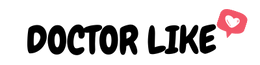Instagram is a great way to increase your business' visibility, and pages with a strong following are more likely to be followed by people who aren't yet familiar with your brand.
Although many businesses use Instagram to promote their products and services, the results vary widely.
Some have a strong following on Instagram while others see little to no engagement.
Of course, it depends on what instagram video format they use.
Instagram offers several video formats:
- IGTV format
- Format Live Videos
- Instagram story format
- etc
It is true that all Instagram video formats are interesting, but the Instagram Story format is the most engaging with subscribers.
The Instagram Story format can make all the difference in increasing your user engagement and giving your page a one-of-a-kind image.
This article will outline what exactly Instagram Story format is and give you the keys to creating Instagram Story format videos that will boost your audience's engagement and help you get the most out of the platform.

What is Instagram Story Format?
The Instagram story format is a purely mobile video format.
Indeed, it is impossible to publish an Instagram Story via your computer.
This gives Instagram the nomination of the "mobile platform" par excellence; all Instagram features are better compatible with smartphones.
Indeed, the Instagram Story format was introduced in 2016 and has become very popular ever since.
It is a format that allows you to share short stories in images or videos with your followers.
In addition, the Instagram story format is a format that allows you to share several moments of your day with your subscribers.
However, there is a format to follow for the Instagram Story depending on the type of content (image or video):
1- Instagram Story Image Format:
- Ideal size: 1px by 080px or a ratio of 1:920
- Image Orientation: Vertical
- Image duration: 5 seconds.
The Instagram Image Story format is a flexible format. In fact you can:
- Import any image from your photo library. Then Instagram will crop it for you, otherwise you can do the cropping yourself as you need.
- Take a photo from the Instagram camera so the ideal format of the Instagram Story will be automatically taken into account.
However, the vertical format is recommended for an Instagram Story because it takes up the most space on mobile devices.
The format of the image is important, but there is another characteristic to consider: The duration of an Instagram Story image.
The duration of your image should be between 0,08 and 5 seconds to maximize its impact.
We can see that the Instagram page of TF1 publish Stories in the best Instagram Story format:
- Vertical orientation.
- Duration of 5 seconds.
- Size 1px by 080px.

2- Instagram Story Video Format:
- Ideal size: 1px by 080px or a ratio of 1:920
- Image Orientation: Vertical
- Video length: 15 seconds.
To post a video to your Instagram Story:
- Import any video from your video library on your Smartphone. Then Instagram will crop it for you, otherwise you can do the cropping yourself as you need.
- Take a video from the Instagram camera so the ideal format of the Instagram Story will be automatically taken into account.
The Instagram Story video format is a strict format that must follow a few rules to have a better impact.
Indeed, it is always necessary to favor the vertical format which is the video format that best adapts to the Instagram story since the users of this application are used to watching stories vertically.
The ideal length for a video on your Instagram Story is 15 seconds. If it exceeds 15 seconds, the application will automatically cut your video from the moment it exceeds this time limit.
Taking the example of Kylie Jenner who publishes videos in Instagram story format and who respects the following guidelines:
- Vertical orientation.
- Size 1px by 080px.
- Maximum duration of 15 seconds.

How Can I Create An Instagram Story?
Instagram or just better engage your followers, creating posts in Instagram Story format is your solution.
Creating Instagram Stories is very easy. Here's how to go about it:
- Take a photo from your camera. Pay attention to the vertical format, as this is the best format for an Instagram Story.

- Get on the Instagram app is swipe your screen to the right. This will open Instagram's Camera app.

- Press the small icon on the left at the bottom of the screen to access your photo and video library.

- Choose your photo or image.
- Make the necessary changes.

- Post your Instagram Story.

Otherwise, even if you lack expertise in content creation and you need help, consider using applications to create your Instagram Stories such as:
- Canva
- Video
- InShot
- etc
Any Additional Techniques You Can Use To Boost Your Instagram Story Engagement?
Knowing which format to use for your Instagram Story is very important.
However, there are several other techniques you can use to improve your followers' engagement with your Stories.
We did mention using the apps to create Instagram Story posts, but there are several other tricks as well:
1. Add Links:
Previously, adding links to Instagram Stories was only possible for accounts with 10+ followers.
Now it is possible to add links to your Stories without any constraints.
The Instagram Story format being an engaging format gives you the opportunity to promote your products and services in a more interactive way.
By adding links, you can direct users to your website or to a page dedicated to promoting your product/service.
Also consider incorporating calls to action (CTAs) to encourage users to click on your links.
Taking the example of the Instagram page of the newspaper Guardian who promoted for his website via Instagram Stories.

2. Share What's Going On In Your Life:
Your followers like to know what's going on in your life and the adventures you're on.
So, don't hesitate to share photos and videos of what's happening around you.
It could be a photo from your last trip, a selfie with a friend, or a video of your dog playing.
Updating your followers on what's going on in your life is a great way to keep them engaged.
Taking the example of kallmekris who shared news about his personal life on Story Insta.

This will increase the engagement of your Insta Stories and people will want to follow it even more.
3. Announce Publications:
Posts you share on your Instagram account may go unnoticed.
Thus, it is important to let your followers know what is happening on your profile.
One of the ways is to make it known on Insta Stories.
Indeed, when you share an Instagram Story, subscribers to your account will be more likely to see it.
This will increase your post's visibility and boost engagement.
It is also important to notify your followers about the publications you are going to share before publishing them.
For this, use the "Before-After" format or post a screenshot of the content with a few explanatory words.
For example, Canal + announces a video on his Story to increase the engagement of these subscribers.

4. Include Subscribers:
The inclusion of followers is usually done through special Instagram filters such as:
- Quiz
- Ask us something here
- Survey
- etc
By including one of these filters, you can motivate followers to respond and engage with your Instagram Story.
This is also a great way to collect data and analyze responses.
You can also use this feature to share important information with your subscribers, such as the date of the next event or the launch of a product.
For example, Drew Binsky, a content creator who has traveled to every country in the world, asks in an Instagram Story format post for tips for his upcoming trip to Russia.

5. Buy Instagram Story Views
Buying Views for Instagram Stories is one of the most common methods among influencers.
Indeed, the Instagram algorithm promotes Stories with the most views among subscribers.
Thus, several service providers offer you a service of buying Instagram Story views.
For example, Doctor-Like, the number 1 provider in France of social network services, allows you to buy views for your publications in Instagram Story format from only €0.99.

In addition to Instagram Views, you can go to the Doctor-Like website to improve the performance of your Instagram account by:
- Buying Likes
- Buying Instagram Followers
- Buying views for your IGTV Videos
- etc
Who Can See My Instagram Story Posts?
A general answer will be that all your followers will be able to see your Instagram Stories.
Indeed, this is the purpose of the Instagram Story format, which is to share moments with your community.
However, if you want to target some specific people, there is a feature that allows you to do so.
You can choose to display Instagram stories only for your loved ones and this is a very specific function.
But the biggest difference depends on your account type.
If Your Instagram Account Is Public:
If your Instagram account is public, anyone can see your Instagram story.
Not just your followers, but also people who don't follow your account.
The fact that your Instagram account is public gives people the opportunity to see your Instagram story and also allows your followers to share them on their Stories.
If Your Instagram Account Is Private:
If your Instagram account is private, only your followers can see your stories.
The purpose of having a private account is to control who can access your account and also what information you want to share.
It is important to note that if you tag a person on your Insta Story, they will be able to share it on their account.
However, if you want to see an Instagram Story without being recognized, there are several tools that can help you.
Since Instagram doesn't let you see posts without an account, people have been able to create picuki, which is an Instagram access tool.
Picuki gives you access to all Instagram features without having to create an account. In addition, it guarantees you to remain anonymous and leave no trace.
Conclusion:
Throughout this article, we have clearly seen that there are several advantages to using the Instagram Story format.
It's easy to set up, allows great flexibility, and boosts engagement with your followers.
Additionally, Instagram story format posts are visible to anyone who follows your account.
This makes it an ideal format for sharing original content with your followers!