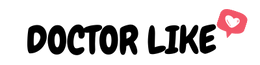Instagram has established itself as an influencer platform among social media through its various post formats such as Instagram Story format, IGTV format, and Instagram Reels format.
The Reels Instagram format is the one that dominates social networks in 2022.
Videos have grown in importance in recent years and Instagram is no exception.
More and more people are using this format to post content on Instagram.
Why?
Because the Reels Instagram format is engaging, entertaining and allows you to communicate effectively with your audience.
In this article, we are going to see what is the Instagram Reels format, how to make a Reel on Instagram and how to optimize it for the best results.

What Is Instagram Reels Format?
- Video length: The maximum length is 30 seconds for normal accounts and 60 seconds for pro accounts.
- Video orientation: vertical format
- Video dimensions: 1 x 080 pixels
Instagram Reels format is the newest video format on Instagram.
This video format called Instagram Reels is inspired by the competing platform TikTok.
Instagram Reels allows you to create a video of up to 30 seconds (for normal accounts) and 60 seconds for pro accounts.
The format is vertical and the dimensions of the video are: 1080 x 1920 pixels.
This Reels Instagram format has been designed to engage subscribers more.
It is for this reason that the most used format in 2022 is the Instagram Reels format which will allow you to create more creative and engaging videos.
Indeed, the majority of influencers and brands already use this video format to communicate on Instagram.
Especially among micro-influencers, who always seek to stay close to their communities, the Reels Instagram format has been adopted.
So, it becomes important to know how to reel on Instagram to stand out from the competition.
How to Make a Reel on Instagram?
To create an Instagram Reels, you just need to follow the following 4 steps:
1. Go To The Reels Editor:
To get to the Instagram Reels editor, simply go to your Instagram profile and tap the (+) at the top of the screen.
Then a list is displayed for you, and you can access the Reels editor.

2. Configure Recording Options:
Once you are on the Instagram Reels video editor, you have the option to prepare recording options:
- You can choose which effect or filter to use for your video.
- You can also set the length of your video, between 15 and 60 seconds.
- Add music from Instagram music library.
- Add a timer that will help you move around before you start recording.
- Choose the align option, especially when you have several different parts, to ensure that the transitions are perfect.

Recording options are important for the quality of your Instagram Reels video.
Take the time to set them up properly and make sure your movie looks perfect before you post!
3. Record Your Video:
To save your video, just press the button at the bottom of the screen.
Instagram shows you a countdown to show you how much time you have left before the video ends.
If you need more time, go back to the configuration and change the duration of the Instagram Reels.
After recording your video, you can edit it and add special effects.

4. Publish Your Instagram Reels:
Now that your video has been recorded, all you have to do is share it.
You can choose to share Instagram Reels on:
- Your News Feed: So the Reel will display as a normal post.
- The Reels part: The video will be located in the Instagram Reels part in your profile.

9 Techniques To Optimize Your Instagram Videos:
1. Sound
For better sound quality, use a quality microphone. This will give you better sound quality.
Indeed, the sound quality is very important for a successful video.
If you don't have a microphone, use the voice recorder app built into your phone.
It will also give you better sound quality.
The Instagram Reels format is all about sound and image quality, so be sure to use a good camera or camcorder along with a good microphone to get the best possible results.
2. The Framework
Always choose an interesting location for your frame.
If you're filming outside, be sure to choose a location that commands attention.
Think of beautiful landscapes or historical monuments.
If you're shooting indoors, try to find a room that has character and be creative with furniture and decor.
3. The Interior & Exterior Perspective
Indoor video shooting is much different than outdoor video shooting.
Indoors, you control the environment, light and sound.
This gives greater flexibility to your production, as you can easily modify sets and add special effects.
Outdoors, you have to deal with the natural elements and deal with changing conditions.
But it can also be an advantage, since the beauty of nature offers endless variety for the real Instagram.
Directors tend to use both to contrast and show a complete story.
4. The Storyboard
Before you start shooting your video, it's important to create a storyboard.
A storyboard allows you to visualize and organize the different sequences that will make up your video.
It also makes filming easier and will allow you to respect the order of the scenes.
5. Assembly
For a successful video, you have to think about editing.
It is important to choose the right shots and cut the bad scenes.
Keep in mind that your video should be concise and engaging.
The Reels Instagram format can also be used to make montages with several videos.
This helps add a personal touch to your content and grab viewers' attention.
6. Light
Light is very important for a successful video.
It is recommended to shoot outdoors in daylight to have good light.
If the scene is indoors, try placing your subject in front of a window or using artificial lighting.
7. Backup Your Videos
It is also important to make a copy for your videos, especially since you cannot know what could happen with your account.
Chances are you won't use this feature very often, but it can come in handy in some situations.
8. Ask for Feedback
After editing, ask for feedback from those around you or your community on social networks.
This will allow you to improve the quality of your real Instagram and also your visibility.
9. Description
The description you use for your video on Instagram plays an important role.
Be sure to clearly describe what viewers are going to see.
Use relevant keywords and a short, concise description.
11 Tips To Create Engaging Instagram Reels:
1. Submit Creative Content:
To better engage your audience, it is important to offer creative content.
The Instagram Reels format are a great way to do this.
These videos grab attention and give your audience the opportunity to see what's really going on on your Instagram account.
Taking the example of Khaby lame who is one of the most creative content creators in 2022.

2. Remove TikTok Watermark:
If you use the same videos you post on TikTok, consider removing the watermark before posting them on Instagram.
This will give your video a better quality and prevent people from seeing that it's a TikTok video.
3. Add Subtitles
Adding subtitles is a great way to make your video even more engaging.
Not only will this help people who don't unmute your video understand what's going on, but it will also allow all viewers to clearly see what you're saying.
4. Place Text In The Middle:
The best text placement is in the middle of the screen, which will give users a higher chance of seeing your message.
Ultimately, the purpose of the Instagram Reels format is to tell a story and engage users.

5. Write The Caption Well:
Writing the caption is as important as the video itself.
You need to attract users and get them to click on your video, which is even harder when they see a whole line of text. Here are some rules to follow:
- Use keywords in your caption to help people find your content.
- Be concise and engaging. People are short on time, so be direct.
- Add a personal touch to your captions to make them more interesting.
6. Add Hashtags:
Using hashtags in the caption is an effective strategy to draw Instagram users' attention to your posts.
Use relevant hashtags for your content and try to integrate them naturally into your caption.
The hashtags that are most likely to be seen are those that have high engagement (hundreds of thousands or millions of uses) and that perfectly match the topic of your post.
Take the example of Munya, which is one of the most powerful Instagrammers when it comes to Instagram Reels.
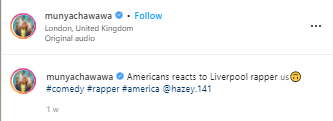
7. Benefit From Musical Trends:
Since Instagram offers a library for Instagram Reels, it is a good idea to choose music that is in line with the current trend.
This way, your Instagram reel will be more likely to be seen and shared.
8. Share Instagram Reels On The Feed:
Adding your Instagram Reels to your Feed will increase your visibility and engagement.
Instagram users love videos that are moving and entertaining, so this Reels format is ideal for capturing their attention.
Thus, always remember to choose an attractive preview for Instagram Reels.
9. Find Your Niche:
Once you identify your niche, it's important to focus on topics that interest your target audience.
Instagram users often have specific interests, which means there is plenty of content to share on different topics.
Identifying and focusing on topics that your target audience is interested in will get people seeing your posts and increase the chances that they will click through to learn more.
10. Use Transition Effects:
Instagram offers several transition effects to add a professional touch to your Reels.
These effects can be used to give more dynamism to your Reel, or to hide transitions between different scenes.
11. Share Reels On Story:
Instagram Stories is a powerful way to share real-time stories with your followers.
Reels shared on Stories have a better chance of grabbing attention and keeping users engaged.
Plus, it makes your Instagram account look more personal and engaging.

Other Instagram Post Formats:
1. Instagram Story Video Format
The Instagram Story video format is a 15-second short format that was introduced in 2016.
It's ideal for everyday stories and candid moments.
Unlike other formats, it is not possible to keep an Instagram Story video for more than 24 hours.
2. Instagram Picture Size
Instagram's image format is the oldest and most classic format.
The images have a dimension of 1080 x 1920 pixels and are square.
They occupy the entire format, without borders or margins.
These dimensions correspond to those of a Full HD (1920 x 1080) screen, which is ideal for professional or amateur photographers wishing to broadcast quality photos on Instagram.
The image format is particularly suitable for lifestyle products, portraits and landscapes.
Photos in image format have the advantage of being easy to take with a smartphone camera.
3. Format Instagram Reels
The Instagram Reels Format is a video format that measures between 1080 and 1920 pixels in width, which is ideal for smartphone screens.
With this high definition, your audience will have a better experience viewing your content on Instagram.
4. IGTV format
The IGTV format is an Instagram-specific format that allows you to post long videos (up to an hour).
It is a format that is ideal for brands that want to communicate about their activity and offer premium content to their subscribers.
The IGTV format is accessible from the Instagram application, by clicking on the TV icon at the top right of your screen.

5. Instagram Live Video Format
Live Instagram video format or live video is an interesting format for Instagram users.
With this format, you can share live moments with your audience and interact with them in real time.
The Live Instagram video format is particularly interesting for live events or interviews.
It allows viewers to view and interact with the live broadcast.

It should be noted that for each Instagram video format, there are services that help you increase the visibility of your publications.
For example, Doctor-Like allows you to get more subscribers which will increase your visibility on Instagram.
Also, Doctor-Like services allow you to:
- Buy Views for Your Instagram Reels.
- Buy Likes for your Instagram Reels.
- Buy other specific services.
Buying followers and likes is completely legit to increase your visibility on Instagram.
So, visit the Doctor-Like website to choose the service that's right for you.
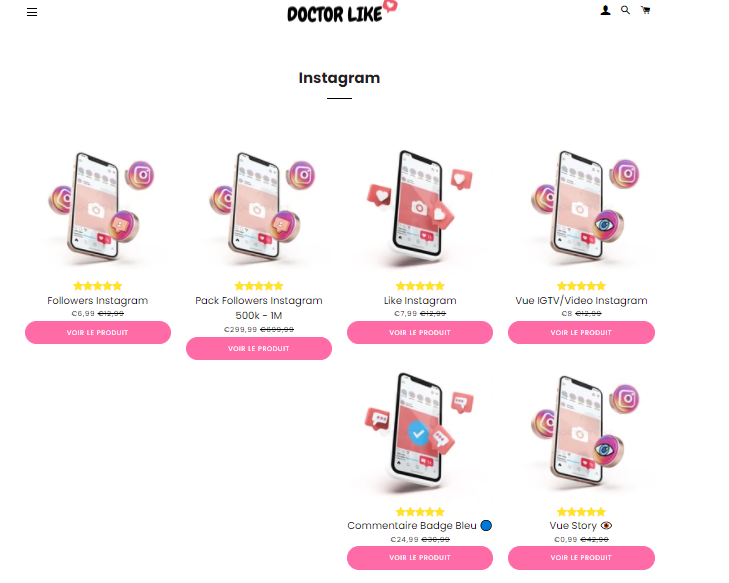
Optimize Your Communication And Visibility With Insta Story:
The Instagram Story is a powerful tool to communicate and promote your business on Instagram.
Here are some tips to optimize your communication and visibility with Insta Story:
- Use short Stories that capture the essence of what you want to communicate.
- Be creative in presenting your Stories.
- Use interesting filters and effects.
- Include exclusive content in your Stories to grab followers' attention.
- Post Stories regularly to keep your audience engaged.
Conclusion:
Throughout this article, we have explained what the Instagram reels format is, how to make a reel on Instagram and the advantages of it.
We also discussed other formats of Instagram publications as well as how you can optimize your communication and your visibility with Insta Story.
Finally, Instagram reels format is an innovative way to share content on this platform.