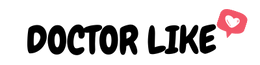Do you need an Instagram font that's clear, easy to read, and non-cumbersome?
The answer is yes!
The Instagram writing that you use in your bio or even in the description of the posts, increases the visibility of your account and makes it more welcoming.
Generally, there are a lot of choices when it comes to finding a good font for your website or blog.
However, these options can be limited on Instagram if you want to use the same font as other users.
Here's how to change the font type on Instagram so it's easier to read and easier to follow!
Use these 5 free tools to make a quick and effective change in your Instagram writing while gaining followers.

What is Instagram Font?
Instagram handwriting font is the way or method by which you represent every written text on Instagram.
For example, Instagram writing can be seen in account bios.
In the case of AIESEC in France, we can notice that the bio is well detailed and the writing of the bio has been well thought out.

But how?
It can be observed that the bio is written in a brief manner and contains emojis.
Indeed, the emojis were chosen to brighten up the bio and give a personal touch.
Emojis also have an important place in terms of non-verbal communication on social networks, especially on Instagram.
Indeed, emojis allow users to communicate emotions and feelings that cannot be expressed with words.
Another example, is in the account of Jodie The Little Frenchie.

It can be observed that she uses special fonts to give an elegant and professional look to her bio writing.
As it happens, the use of special fonts in Instagram writing is a common practice in the world of influencers.
Indeed, the fact that the Instagram writing is sleek and professional balanced with smiling emojis creates an interesting contrast.
How to change font in instagram?
First of all, you should know that changing the font on Instagram is not easy to do on the platform itself.
In this case, you have to turn to an online font generator. (We will discuss this in more detail later).
The logic is simple, you have to:
- Choose the font you want.
- Write your text.
- Copy Paste your text on Instagram.
It might sound a bit abstract, but don't worry, we'll walk you through each step in detail.
1. Choose the desired font
Of course, you must first go to an online Instagram font generator.

Once you are on the website, you can start by thinking about what typeface you want to use.
We can see that Instagram font generators offer several different fonts.
Indeed, the type of font you should choose is the one that serves your needs on Instagram.
We will also advise you on the type of font to use depending on the number of characters your text should have.
For example, if your text contains less or more than 160 letters then it is preferable to choose a font with a large number of characters available and therefore which will be written smaller by definition.
Now that you have a bigger idea on how to choose Instagram font, choose the one that inspires you the most.
Once you've chosen the font, it's time to move on to the next step.
2. Write the text you want
This step is very simple.
Every online Instagram font generator gives you a field where you can type your text.
So, you just need to know what text you want to write.
We can see in the example below that the text we want to type is "Hello" (in the red frame).

Once our text is written in the writing field, the font generator offers us the modified text in several fonts.
Just as an indication, to avoid making mistakes, it is recommended to use an online spell checker.
There are also plenty of apps and extensions for browsers that can check the spelling and grammar of the text you write.
Now that your text is written, you must move on to the next step.
3. Copy and paste your text
Now that your text is written, all you need to do is copy and paste your Instagram writing into the “Text” labeled box.
In our example, it is clear that we have chosen the "Bold Italic Font" for our text.
We would like to remind you that the font you should use is the one that best represents your needs and your style.
Thus, you are ready to improve your visibility on Instagram thanks to the written text!
We recommend that you note that the Instagram font should not be overused.
Indeed, it is always necessary to have a moderated text which is well presentable and to avoid the use of too long texts.
As we told you above, you have to keep your text balanced and moderate in order to have an elegant blog for Instagram - so do not exceed 100 characters!

5 Tools To Use In Order To Change Instagram Handwriting:
As mentioned before, Instagram writing is not done on the platform itself, but rather on online font generators.
Thus, we suggest you use the following 5 writing tools:
- IGfonts.io
- Fonts.social
- Meta Tags Font Generator
- Writing Instagram.com
- piliapp
As usual, we are going to explain how each tool works to change your Instagram writing.
1.IGfonts.io
IGfonts.io is a font generator tool that you can use for Instagram.
The tool is intuitive and easy to use. You can also choose a custom font according to your needs.
It's simple to use and a good option if you're looking for a custom Instagram font.
Indeed, IGfonts.io lets you type your text and then offers you different fonts.

The tool is intuitive, as it offers emojis and fonts according to the written text, which makes it a smart and very convenient tool.
So, if you don't know which font to use for your Instagram text or which emojis, give it a try with IGfonts.io.
2. Fonts.social
Fonts.social is a free online Instagram font generator.

This tool is as intuitive as it is effective. You can write your emotions, expressions and keywords to apply them to your Instagram writing.
On Fonts.social, you just have to type the text you want and it will generate an Instagram writing for you.
You can also change the appearance of your writing, the size and color of your writing (depending on the fonts available).
3. Meta Tags Font Generator
Meta Tags Font Generator is perhaps one of the most powerful free tools online.

Indeed, it offers you a variety of Instagram fonts, but also the option to view the text on Instagram.
Visualization is very important to see if the text is readable and elegant and also to make an informed decision on which font to choose.
So if you are more visualization oriented, Meta Tags can be your best friend.
4. Writing Instagram.fr
Writing Instagram.com is one of the easiest tools to use.
The tool lets you type your text as you normally would and then gives you several options for the type of Instagram writing offered.

For example, it offers you:
- Emojis
- Styled Text
- Different fonts
- etc
5. Piliapp
Philiapp is a very easy to use website.

Indeed, you just have to type your text, choose the font you want and click on the right choice.
Once clicked, the chosen text will be added to your clipboard.
It's true that choosing Instagram writing helps you increase your Instagram visibility, but there are several other methods you can use as well such as:
Posting consistently keeps your audience engaged with you.
If you publish daily, your subscribers will be more interested in your publications and thus they will be able to recommend your account to their knowledge.
Use Instagram Stories to share stories that will brighten up your Instagram account.
Stories have a limited lifespan, so it's the perfect place to share special events and moments.
Use hashtags in your posts and stories so people can easily find them.
Also use popular hashtags to maximize the number of people who see your content.
Buy Likes and Followers to increase your chances.
For example, you can opt for the services of Doctor-Like to boost the performance of your Instagram account and also succeed in get free likes for your posts.

Conclusion:
Throughout this article, we have seen how to change Instagram writing by changing the font.
However, there are several ways to edit your handwriting on Instagram, namely the tools we discussed earlier.
These tools are very simple to use and allow you to modify your writing according to your desires. So don't hesitate to try them!
Also, we have seen that Instagram writing is a powerful method to increase visibility on Instagram but also there are several other tips to improve the performance of your Instagram account.