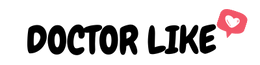Wondering how to build a quality YouTube channel and how to get more subscribers?
Most people who have tried to create a YouTube channel have failed.
They didn't follow the steps correctly, got started too soon, or didn't know what to do after setting up an account.
The problem is that most of the advice available on the internet is contradictory and therefore cannot be applied to the letter to be successful.
This article will explain 17 clear and concrete steps to learn how to create your YouTube channel.

How to Create a YouTube Channel
Creating a YouTube channel is a simple but careful step.
Whether you want how to create a YouTube channel or how to get started on YouTube, we offer you the 17 steps on how to create your YouTube channel.
1. Create Your Account
Most likely, you already have a Google account. But does that mean you already have a YouTube channel?
The answer is no.
But don't worry, creating a YouTube channel is very simple. To get started, follow these instructions:
- Log in to YouTube.
- Click on the user icon
- Click on "Create channel".
- Name your channel.
- Add a picture

2. Insert Your Channel Description
After creating your channel, it's time to add a description.
Since you'll be using important keywords, it's important to use this field to describe your channel and how it will be useful to people who watch it.
Try to include a clear description that will briefly explain what your YouTube channel does.
Taking the example of the YouTube channel of FNAC, we can notice that the description is clear for visitors and goes straight to the point.

3. Add an Attractive Cover Image
First impressions count.
Indeed, the first thing your visitor will notice is your channel banner.
So, consider putting an eye-catching and unique design for your channel to capture attention.
Even if you don't have the necessary design expertise, you can ask a friend for help or use one of the online design tools.
Taking the example of Cyprien, the YouTube channel which is followed by just over 14 million people.

His channel banner is eye-catching and expresses exactly the type of content he is posting.
4. Create an Interesting Trailer
The cover image or banner of your channel is important, but also the intro video that you preview your channel.
Therefore, be sure to spend some time creating a trailer that showcases your channel and makes people want to watch more.
For example, the YouTube channel Norman Makes Videos uses an interesting technique.

Indeed, it can be seen that the trailer is used to announce happy news, which attracts the attention of visitors.
5. Make Your Page Thematic
The theme of the content you offer is important to guide your subscribers and even visitors.
One trick is to organize your content into playlists.
This makes browsing easier and more enjoyable. As a result, you can achieve a high retention rate among visitors.
Taking the example of the YouTube channel Angry Llama, which organizes its content into playlists according to themes.

This attracts more subscribers given the ease of navigation.
6. Upload Your Videos
Your channel is now ready to welcome its new subscribers.
It is then time for you to upload your first videos.
Nothing could be simpler, just follow the following steps:
- Go to your channel's homepage
- Press the "Load Video" or "Upload Video" icon
- You are ready to begin.

7. Keep Your Video Topics Relevant To Your Target Community
The relevance of your videos is paramount.
Don't lose your audience by talking about topics that don't interest them, or they'll quickly turn away!
Your community chose you for a reason. As a result, your content must be in line with their expectations.
Think about what your audience is looking for and how can you help them!
It is also possible to create playlists for people who are in the same situation as them, or they often enjoy watching the videos on a given topic.
8. Optimize Your Content
When you upload a video, you are asked to put a title, description and tags. It's what makes videos easy to find on YouTube (and through Google).
So, you have to think about optimizing the SEO of your videos with the following steps:
- Optimize titles so that every word begins with a capital letter
- Optimize the SEO of the description using keywords.
- Be clear in the description.
For example, the YouTuber Tibo InShape optimizes the titles of his videos on his YouTube channel by capitalizing them and adding the keyword “bungee jumping” to the video description.

9. Use YouTube Previews
YouTube video previews are 3 seconds long and should meaningfully summarize your content. Use them!
They are short descriptions that summarize the video well, useful as a preview on YouTube and therefore allowing the user to get an idea of the content before clicking.
These descriptions are also used as SEO support by search engines, which is a significant plus!
So, you have to add the best scenes of your videos so that they appear in the preview of your videos.
10. Highlight The Value You Present On Your Channel
People are looking for value and how they can find it on your channel.
You need to know how you can deliver that value to viewers and how to do it easily so viewers don't get frustrated or lost.
Creating regular episodes is a good way to learn how to create a useful YouTube channel, keeping people interested long term.
Taking the example of the YouTube channel Brico Depot which offers a series "LA Minute Bricolage" which gives DIY tips to its subscribers.

11. Create Calls To Action For Your Audience
Indeed, calls to action are key steps in identifying how to make an impactful YouTube channel.
Calls to action should be concrete and detailed. They provide actionable guidance to people in your audience by telling them how to take the next big action in a specific context.
For example, you can invite them to type a comment giving their opinion on your video.
You can also ask them to comment on the next video you are going to put online, which will be a follow-up to this page.
Choose concrete and relevant calls to action to create a relevant channel engagement stream.
12. Take advantage of influencer marketing
Influencer marketing is gaining more and more popularity.
Influencers are people who have some authority in a given area and can help brands reach their target.
Most of the time you will be asked how to get fans to your channel or how to build brand awareness to promote products.
However, there is also the opportunity to profit directly from influencer marketing!
The fact that someone has a lot of followers is not necessarily a sign of a good influencer.
Rather, it will be necessary to look at how she communicates, how she behaves with her subscribers or how she manages her activity on social networks to judge her value as an influencer.
13. Use Useful Software And Automation Tools
If you are wondering how to create a YouTube channel, you have to think about automating the process and specific software to gain notoriety.
Indeed, Doctor-Like offers you several services to boost your YouTube channel:
- A view buying service.
- A buying followers YouTube
- A Likes shopping service

So consider using this useful software to improve the performance of your YouTube channel.a
14. Integrate Your YouTube Channel with Other Platforms
Consider integrating your YouTube channel with other platforms such as your website or Instagram page.
Indeed, users like to exchange their comments, share videos and find other interesting people.
For this, it is important to link to your YouTube channel on your personal website or blog.
Taking the example of Rémi Gaillard, which integrates its YouTube channel into its Instagram page.

In this way, he will attract more subscribers via Instagram and be sure that his subscribers already know his theme.
15. Promote And Link Your YouTube Channel With Your Social Media Accounts
Promoting your YouTube channel on the various social networks that you already use frequently and linking one to promote another can be very interesting.
Taking the example of the YouTube channel Amixem who does not forget to promote his other social networks in his YouTube videos.

16. Always Keep Optimizing, Analyzing And Reshaping Your Strategy Based On The Results
Always analyze how your content is perceived and how users interact with it.
It may take time, but it's essential to learn how to create an income-generating YouTube channel.
Once you have your analytics, you can start optimizing your content, theme, and layout to make sure they're more useful to users.
Keep doing these steps until the reviews are positive and the traffic increases steadily.
17. Be Regular In Posting Videos
The secret recipe for YouTube channel success is consistency.
Not posting one video a month is like working twice as hard for nothing.
If you want people to subscribe to your YouTube channel and post videos at least twice or thrice a week to keep them engaged.
Conclusion
Throughout this article, we have detailed how to create a YouTube channel.
We have seen 17 steps to know how to create a winning YouTube channel and who will break through.
If you have just started and want to boost your YouTube channel, take a look at the services of Doctor-Like.