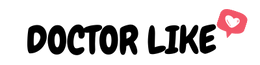Instagram has more and more influencers every day and not all have the same value for brands.
The choice of partnerships with influencers is made in which category they fall:
- Nano-influencers.
- Micro-influencers.
- Macro-influencers.
- Macro-Influencers.
But these categories are not determinative of whether such an influencer is the best one to partner with.
It then becomes important to find metrics for which influencer to work with.
One such metric is engagement rate.
In this article, we will tell you what Instagram engagement rate is, how to calculate Instagram engagement rate, and tools to calculate Instagram engagement rate.

What is Engagement Rate on Instagram?
Instagram engagement rate is a measure of how your Instagram account is performing.
This is the percentage of shares (likes, comments and shares) on your posts compared to the total number of followers you have.
This calculation is important because it allows businesses to measure the effectiveness of their Instagram marketing campaigns and determine best practices to improve their engagement rate.
Also, this measure helps companies and brands determine which influencers they should collaborate with.
To be more specific, the engagement rate is used to determine if followers of an Instagram account react enough to posts to justify the time and energy you devote to them.
Sometimes an influencer may have millions of followers, but has a lower engagement rate than another influencer who has 10 followers.
You should also know that the engagement rate depends on several factors, including:
- Content quality: Content quality is very important to increase follower engagement.
- Posting timing: When you post will influence the reach of your post.
- The use of hashtags: Hashtags are a powerful tool to reach new followers and improve engagement.
It's time then to know how to calculate the engagement rate on Instagram.
How to Calculate Engagement Rate on Instagram?
To calculate the engagement rate on Instagram, there are two ways:
- Manual calculation: by finding all the information manually then compiling the result.
- The automatic calculation: using online tools to calculate the engagement rate on Instagram.

For the manual calculation, the following steps must be followed:
1. Collect Total Reactions Count For A Period:
In our calculation, we will calculate the engagement rate for a period of 30 days.
First of all, you have to start by collecting the number of total likes and comments you have had in this period.
To calculate the total number of reactions, simply add up the number of likes and comments over the desired period, 30 days in our case.
2. Determine Average Reaction Rate Per Post For The Period:
Now that you have the total number of reactions per time period, it's time to calculate the average reaction rate per post.
To calculate this, you will need to divide the total number of reactions by the number of posts.
It's that simple! Here is an example:
If your Instagram account has 100 posts and 2500 interactions in total for the given time period, your average reaction rate per post would be 25 (2500/100 = 25).
This means that each post receives an average of 25 interactions.
3. Determine Engagement Rate On Instagram For The Period:
In this step, you will have to divide the TRM by the total number of subscribers.
For our example, if the Instagram account has 1000 followers, knowing that the TRM is equal to 25, the engagement rate will be 0,025.
To convert the result into a percentage, multiply the engagement rate by 100. This will give: 2,5%.
Finally, we have the engagement rate on Instagram which is equal to 2,5% for our example.
If this method is very time-consuming for you, please follow our advice on which tools to use to calculate engagement rate on Instagram.
Tools to Calculate Engagement Rate on Instagram:
Online tools make it easy to calculate engagement rate on social media.
Online calculators for Instagram usually take into account the number of followers, the number of likes and the number of comments to calculate an engagement score.
In our example, we will cite two powerful tools to help you calculate the engagement rate.
1. Tank:
Tanks is simply a Chrome extension that you can use to calculate your engagement rate.

Once the extension is installed, you can just enter the username of the Instagram account to start the analysis.
In a few seconds, the tool will collect the information and show you the statistics of your Instagram account.
It will calculate the engagement rate in percentage (%), the amount of active subscribers, likes and comments over a chosen period.
This tool is very useful if you want to know where your Instagram account is compared to the average of other users.
2.Social Blade:
Social Blade is a free online tool that helps you determine engagement rate on Instagram.

Just type in the username of the Instagram you want to calculate, and Social Blade will automatically calculate the engagement rate.
The tool is quite simple and intuitive to use, and it also gives additional information such as:
- Instagram account ranking.
- The ranking in the subscription rate.
- Statistics
- etc
In our example, we will search for information for the "Instagram" account.

The results obtained are as follows:
- Account ranking: The first account on the platform.
- The engagement ranking: In the 9ᵉ position.
- Other visual stats.
Interpreting Instagram Engagement Rate:
Calculating the engagement rate is not enough to give you a clear picture of how your posts are received by your community.
It is also important to know how to interpret these numbers.
An engagement rate:
- Less than 1% : This represents a low engagement rate. This means your posts aren't getting much traction and you should work on improving your content.
- 1 to 3,5% : An average engagement rate. Your content is interesting, but there are still things you can do to improve it.
- From 3,5% to 6%: A high engagement rate. Your community is active and engaged with your content. Congratulation!
- Plus of 6% : A very high engagement rate. Your content is extremely interesting and engaging for your community. Congratulation!
So, getting an engagement rate of more than 3,5% is very important to attract the attention of brands and companies.
There are several methods to increase the engagement rate and the visibility of your Instagram account, such as the use of professional services.
Doctor-Like offers you several legitimate and authentic services to improve the performance of your Instagram account:
- Buying Followers: Buying Instagram Followers is a very common practice for professional accounts and celebrities. This allows you to increase your number of followers quickly, which in turn can increase your engagement rate.

- Buying Likes: Buying Likes is also common and is used to increase the visibility of your account. This allows you to get likes quickly, which will show your followers that your content is popular and interesting.

Thus, improve your engagement rate on Instagram and use the services of Doctor-Like.
Conclusion:
Throughout this article, we have seen that it is important to calculate your Instagram engagement rate to know its performance and know how to improve its content.
Many free tools exist online, which makes it easy for everyone to calculate their engagement rate.
And you, what is your engagement rate on Instagram?
Now that you know how to calculate and interpret engagement rate on Instagram, you're ready to improve your content strategy!
Keep these tips in mind when creating content for your brand on Instagram.