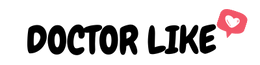Instagram is now the number one social network for brands and businesses.
Indeed, in recent years, social networks have taken an important place in our daily lives. One of these social networks is Instagram.
This social network has become very popular because of its interface and the many features it offers such as the Instagram Story.
However, there are still a lot of businesses that don't know how to use this platform and Instagram Story.
In this case, we've created a comprehensive Instagram Story post that all brands should read.
The article contains useful information about the Instagram Story and helps to understand how to make Instagram Stories more effective.

What is an Instagram Story?
Instagram Story is a feature that allows users to post live photos and videos.
These contents are visible for 24 hours and are not saved in the user's account.
This feature was created to allow users to share their daily life with their followers.
The Instagram Story is mainly inspired by the Snapchat Story.
This option was added in 2016 to keep competition with Snapchat.
You can see Instagram Stories from accounts you follow at the top of News Feed.

The order in which you see Instagram stories is suggested by the Instagram algorithm and depends on several factors.
Basically, the Instagram Story is a powerful tool that can improve your followers' engagement.
The Instagram Stories success metrics are:
- The number of Views your Story gets.
- The number of reactions obtained.
- The number of shares.
So, if you want to increase the visibility of your account and get multiple views for your Instagram stories, do not hesitate to buy Additional views from Doctor-Like.
How to Make Instagram Stories?
To create an Instagram Story, follow these steps:
- Tap the (+) at the bottom of your home screen. This button allows you to add photos, videos or even GIFs to your Story.

- Select one of the photos or videos from your library, if you know what you are going to post.
Or:
- To take a photo/video, press the button at the bottom of the screen and do whatever you want. This will allow you to capture the moment with the Instagram camera.

- Then you can make the changes you want: add filters, crop the photo/video...

- Finally, you can publish your Instagram Story.
The Instagram Story Video Format:
Ideal size: 1px by 080px or a ratio of 1:920
Video Orientation: Vertical
Video length: 15 seconds.
Instagram Story video format is one of the most interesting Instagram video formats.
Indeed, it is a format that was designed for Instagram stories.
It is important to know that the Instagram Story video format has an ideal size of 1080px by 1920px or an aspect ratio of 16:09.
Also, the orientation of the image is vertical and the length of the video should not exceed 15 seconds.
So, if your Instagram Story video meets these criteria, it will be very professional and will have a lot of impact on Internet users.
It should be noted that if your video exceeds 15 seconds, it is possible to publish it on your stories but Instagram will automatically cut your video into small portions of 15 seconds to publish them consecutively.
This doesn't have a big effect on the quality of your video, but it can be unpleasant for viewers if the transitions are long.
Thus, it is important to respect the maximum duration of 15 seconds if you want to publish a professional Instagram Story video.
Instagram Story Creation Methods:
To create an IG Story, there are several creative methods offered by Instagram itself that help you show your creativity.
Here they are:
1. Normal:
To create an IG Story normally, just open the Instagram camera and start capturing.

You can do all the necessary manipulations:
- Cropping.
- Added filters.
- Adding texts
- etc
You can then share your Story by posting it to your profile or by sending it to one of your friends.
This is the most basic method.
In the following we will show you how to use the other modes.
To change mode, just choose from the list on the left of the screen.
2. Creation:
The "Creation" mode is a bit special mode, because it is intended for sharing textual content in your IG Story.
The creation mode allows you to:
- Share text.
- Share GIFs.
- Share countdowns.
- Share a quiz.
- Share a poll.
- Share a question

So, if you want to publish a text, a question or something else that does not fit into the other categories, the "Creation" mode is for you!
Simply swipe down the screen to change the category, and choose the one that best matches what you want to post.
3. Boomerang:
Boomerang mode lets you make every moment a moment of fun and humor.
With the Boomerang, you can create animated GIFs from your photos and videos.

With Boomerang, you can add a touch of humor to your Instagram Story by turning ordinary moments into funny little animations.
This mode is easy to use and very fun!
4.Layout:
With layout mode, you can share multiple photos on an IG Story.
Instagram users appreciate Stories, which allow them to discover several sides of a person or an event in one go.

With layout, you can give your story a more magazine look and give it an artistic dimension.
5. Hands Free:
Unlike the normal mode, in the "hands-free" Instagram Story mode, you can save your Story without having to constantly press the record button.
Just tap once and the video will be captured automatically.

This video format for the Instagram Story is generally more spontaneous and gives you more creative freedom.
It is also possible to use Instagram Story video filters and effects while in "hands-free" mode.
6. Multicapture:
Multi-capture mode lets you take multiple photos and share them in Story IG.

This mode is perfect for those who want to tell a story in several photos.
You can take up to 10 photos in a row.
7. Level
Level mode allows you to have a grid on the screen to properly center objects in your photos and videos.

This mode is perfect for having professional content.
It is therefore suitable to make Instagram Stories in level mode.
The level is also useful if you're shooting a fast-moving object, as it helps keep the object in frame.
7 App To Create Instagram Stories:
Creating professional Instagram Stories can be difficult for most people, so we offer you 7 apps to create your Instagram Stories easily.
1. Unfold: Collage Type Insta Story
Available for iOS and Android, Unfold is one of the favorite apps for content creators.

It offers several templates and a variety of filters to create stylish Instagram Stories.
The app is easy to use and allows combining multiple photos and videos into one Story.
If you are looking for an application that offers a wide choice of templates, Unfold is for you.
2. Over: Animated Insta Story
About is available for iOS and Android is an app that helps you create animated Instagram Stories.

With this application, you can easily add elements to your Story and animate them.
Over's effects are very impressive and offer a wide variety of possibilities to create an animated Story that matches your brand or personal style.
The app is quite intuitive and easy to use.
3. Storyluxe: Story IG Vintage
Available only on the App Store, storyluxe helps you create vintage Stories with filters and special effects.

If you want to create a Story that stands out, this app is for you! Thanks to its different themes (Black & White, Polaroid, Film), Storyluxe will allow you to give a vintage touch to all your Stories.
It also allows you to add text to your Story IG.
4. Mojo: Story Insta Original Video
Available on the Play Store and App Store, Mojo makes it easy to create Instagram Stories from your photos and videos.

The application is quite easy to use and has many templates as well as special effects to give a professional side to your Story.
5. Canva: For A Community Manager
If you are a community manager and you are looking for an easy to use tool, Canva is what you are looking for.

Canva is a free online application that makes it easy to create professional designs.
Whether you're a beginner or already have design experience, Canva is simple to use and has a wide variety of tools to suit your needs.
Canva Story also offers ready-to-use templates for Instagram Stories, making creation even faster and easier.
6. InShot: Animate Your IG Story
If you want to animate your Story IG and you lack the necessary skills, InShot is an online tool that will allow you to create animations easily.

With InShot, you can also add filters and text to your images or videos.
InShot is a mobile application (iOS and Android) that allows you to create and share Instagram Stories without having graphic design skills.
The application offers a large number of features to personalize your Story:
- add text,
- add emojis
- add filters
7. Story Art: For an Artistic IG Story
Available on the Play Store under the name of Story Art and on theApp Store under the name of Artory, this application is a real gold mine for budding artists.

It allows you to create Instagram Stories with extraordinary staging and special effects.
These 7 apps are the most popular apps, but there are several more mobile applications to create Instagram Stories.
Optimize Your Communication And Visibility With The Instagram Story:
1. Improve Visibility:
Visibility on Instagram depends on several factors and the Story is one of the most important components.
According to a 2017 study, Instagram Stories were seen by 28% of active users of the social network, which makes it an excellent tool for communicating with your audience.
Your subscribers are looking for interactive and fresh content, which forces you to produce Stories regularly.
It is important to keep in mind that Instagram Stories are different from traditional posts, they have a shorter lifespan and must be interesting from start to finish.
2. Improve Communication:
Given their nature, Instagram stories are a great way to communicate with followers.
Indeed, they make it possible to tell a story and to exchange with Internet users.
Moreover, it helps to strengthen the relationship between the company and the customers.
Instagram stories also impact how engaged your followers are with your content.
In fact, Instagram stories have twice the engagement rate of normal posts.
Thanks to this, you will be able to reach your target audience and improve communication with them.
3. Add A Touch Of Creativity:
The Story IG gives you the space to try out your creative ideas for implementation.
You can try special effects, music, or animations to make your Story more interesting.
So, don't hesitate to take a step further and try all your creative ideas for instagram stories.
Also, if you need help improving the performance of your account, you should opt for the services of the professionals.
For example, Doctor-Like accompanies you through your day on Instagram and offers you several genuine and legitimate services that boost the performance of your Instagram account.

Take a look at the Doctor-Like website to find the service you need:
- Purchase of Likes.
- Buying Instagram Followers.
- Buying Views for your Instagram Stories.
- etc
Conclusion:
Throughout this article, we have seen that the Instagram Story is an excellent means of communication and visibility.
If you are looking for a strategy for your business, it would be a good idea to consider integrating the Instagram Story.
In addition, this feature is booming, there are many applications that make it easy to create Instagram Stories. So don't hesitate and get started!