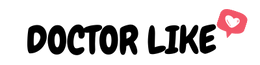Are you looking for a way to improve your follower base as well as monetize your Instagram account?
Look no further, the answer is here!
You just need to know how to make a Live Instagram.
But why?
When a follower starts following you on Instagram, are they looking at your photos or going straight to your stories?
The reason behind is that this subscriber wants to get to know you better.
This is where Live Instagram comes in to bring you closer to your followers.
But how to make a Live Instagram?
This is a question that many people ask themselves.
To better understand how to make an Instagram Live, check out this article.

What is an Instagram Live?
Instagram Live is a live video format that is offered by the Instagram app.
The Live Instagram allows you to share a live experience with your community.
Thus, you will have a closer interaction with your subscribers who will have a chance to see your content live.
It is also a good way to communicate with your followers when you organize events or contests.
For example, if you want to have the maximum number of followers at the same time for a big announcement, the Live Instagram is for you.
Also, Instagram Live has several other advantages:
- Better communication with subscribers.
- Better visibility with followers: Instagram sends a notification the moment you start your live video.
- Get to know your community better.
Now that we have known what the advantages of a Live Instagram are, we must know how to make a Live Instagram have an impact.
Like any other Instagram feature, there are best practices to optimize the use of Live Instagram.
Indeed, to succeed in generating the best numbers from your Live, you have to think about the following points:
- Know when to start a Live: If you start an Instagram Live in the middle of the night when everyone is asleep, don't expect an improvement in your followers' engagement.
- Announce the date of your Instagram Live 2 or 3 days in advance: Promoting your Instagram Live is important to achieve maximum attendance.
- Co-host Instagram Live with other Instagrammers: This way you gain visibility in the community of other Instagrammers.
Alright, now we have a better idea about Instagram Live, but there's still one important question.
How to make an Instagram Live?
How To Make An Instagram Live In 7 Steps
Running a Live Instagram is a quick and easy process.
Indeed, Instagram is an easy to use application and suddenly creating a Live Instagram will not be a complicated manipulation.
Here are the 7 steps that will help you understand how to make a Live Instagram.
1. Swipe Right:
Once you're on Instagram's mobile app, just swipe right to open the camera option.

Since Instagram Live is linked to the use of the camera, it is important to know how to use it wisely.
Using the camera on Instagram is interactive and easy to handle.
This then takes us to step 2 on how to make an Instagram Live.
2. Scroll To Find “Live”:
When you're ready, just swipe right and the "Live Live" option will appear just below the button to take pictures.
To scroll right, just tap the screen and drag right.

It will be easy for you to find the "Live" option, it is right next to the "Story" option.
3. Tap “Live”:
When you are on the "Live" option, Instagram shows you how many followers are online.

This is very important to get an idea of the success of your Live Instagram. If you remember, we mentioned knowing when to start your Instagram Live.
This information helps you get a better idea of the optimal time for an Instagram Live.
When you decide to start your Live, all you have to do is press the big button above "Live".
4. Start Instagram Live:
Now that your Instagram Live has started, Instagram will start sending notifications for your followers.
If you remember correctly, before starting a Live Instagram you have to be well prepared.
So, give some time for your subscribers, who have probably already logged in, to join you.
When your Instagram Live is in progress, the comments will appear just below the broadcast and they will be marked with a “live”.

5. Instagram Live Options:
We can notice that in the Live Instagram there are several options:
- Use emojis.
- Change the camera.
- Mute the microphone.
- Share pictures.
For example, you can use emojis to have fun with your followers while the maximum number of followers can join.
Indeed, this is a good method to boost comments and to entertain you a little.

6. End Your Instagram Live:
When you think it's time to end your Live Instagram, just press the little cross on the top right to end it.
As a security, Instagram asks you to confirm your choice just to be sure that you have chosen to end the Live Instagram.

Just a note, before ending the Live Instagram try to announce it in advance so that the comments are not cut off suddenly.
This way, you are sure that all participants can share their ideas without interruption.
7. Confirm:
Instagram gives you two options:
- Save Live Instagram to Archives.
- Delete for good.
Indeed, we cannot tell you which option to choose.
Nevertheless, it is recommended to save the Live Instagram in the Archives.
Why? Because you may want to come back to your live later and add it to a story or make it a private archive to access it later.

Can You Run Instagram Live On PC?
If you noticed correctly, in the 7 steps on how to make an Instagram Live, we have mentioned the steps for using the mobile app on smartphones.
But why?
There is a reason behind it, don't worry.
Unfortunately, until today, it is not possible to start an Instagram Live on PC.
Indeed, this feature is reserved only for mobile users.
Nevertheless, users are hopeful that the option will be available for PCs.
At this time, we will be able to tell you exactly how to make Live Instagram on PC.
In the meantime, we want to remind you how can you start doing an Instagram Live.
Here are some practical steps, as a reminder, to know how to make a Live Instagram.
- First, check that the Instagram app is updated.
- Open the app and head to the camera.
- Choose the "Live" option.
- Start your Instagram Live.
- Complete Instagram Live.
These steps are a recap on how to make an Instagram Live.
Now that you know how to make an Instagram Live, we want to give you some tips on how to make your Instagram Live a success.
Before Instagram Live:
- Notify your subscribers in advance of the date of your Live Instagram. You can do this in your stories or in a post.
- Test the live options on a test account to better familiarize yourself with the concept.
During Instagram Live:
- Make sure your screen is bright.
- Speak to the camera and not to the comments.
- Try to organize Instagram Lives for two with other content creators, to reach a new audience.
After Instagram Live:
Don't delete your Instagram Live too soon after it's broadcast. Let subscribers watch it and comment.
Discover Instagram's Other Assets
Apart from Instagram Live, the platform offers you several assets that you can use to reach a new audience and also stay engaged with your audience.
For example, Instagram offers the option of filters which are known as Augmented Reality (AR) filters.
Indeed, an Instagram filter is the best tool to give effects to your photos.
The Instagram Filter allows you to modify your photos as you wish, but also your videos (either published or on Instagram stories or Instagram Lives).
Since Instagram filters have a footprint, any usage will be added to a database, you will have a high chance of increasing followers every time you use the filters.
With Instagram filters, brands also have the ability to create more interesting and engaging content for their audiences.
Also, it should be mentioned that to succeed on Instagram, you have to know how to ask for help from professionals, such as Doctor-Like.

Doctor-Like is a social media performance improvement service provider.
Doctor-Like specializes in Instagram services and offers you a multitude of services:
- Buying Instagram Likes.
- Buying Instagram Followers.
- Buying Instagram Views.
- etc
So, if you want to improve the performance of your Instagram account, feel free to take a look at Doctor-Like services.
Conclusion:
Throughout this article, we have seen how to make a Live Instagram.
First of all, it is important to know what a live is and how it works on Instagram.
Next, we saw how to broadcast live video from your smartphone.
And finally, we have elaborated on the other assets of Instagram and how to use them to reach a large audience.
Thanks to this article, you now know how to make a Live Instagram without any difficulty. It's your turn !